In recent years, backup cameras have become a common feature in vehicles, enhancing on-road safety and convenience during parking and reversing vehicles. The small yet mighty device offers drivers a clear view of their surrounding to avoid any collision.
It keeps the driver aware of what is happening at the back of the vehicle, reduces the blind spot, and minimizes the risk of accidents. However, like any other electronic component, backup cameras will also encounter issues over the course of time.
If you’ve found yourself in a situation where your backup camera doesn’t work as expected, fear not, we got you covered. In this article, we will provide valuable troubleshooting tips when your backup camera is not working. When your backup camera is not working, it can be frustrating and dangerous, too, as you have relied on it for a very long time. Understanding the common issues and learning how to troubleshoot them can save you time, money, and energy.
In this article, we have shown how to identify the problem first and what solution can be applied to the respective problem.
Common Reasons: Why is Your Backup Camera Not Working?
Reversing Cameras are a very important integration in vehicles for on-road safety. Many drivers rely on the backup camera for taking the reverse, parking, and towing. After using the backup camera for a while, once you become comfortable using it, and if suddenly it stops working, it causes a huge inconvenience.
Since it is a very important integration in on-road safety for the one driving and the one in the opposite, so, the first step is to figure out the problem; finding the problem will make the solution clear.
In this article, let’s explore, Why is your backup camera not working?
1. Hardware Damage
The most common reason might be damaged hardware if your receiving blurry images. Before concluding anything, check for any damaged hardware in the system. If the lens, stabilizer, or any other hardware parts are broken, you will face this problem.
2. Dirty Lens
If the backup camera lens is covered with dust, mud, or water, it will give blurry images. Dust or mud may be accumulated in the lens, so it may cause a vision problem in the backup camera. The lens may get covered by dirt, mud, snow, rain, fog, or other particles too.
3. Loose Connections
The wire connecting the lens to the front screen may be loose or broken. So, the image may be distorted, or the screen might go blank. This loose connection will be the major reason for a blank screen or no proper working.
4. Other Problems
Other than the above problem, the rearview camera may stop working due to other problems too. It may also have software-related problems, power failure, or condensation problems. Once the problem is diagnosed, implementing the solution will be easy; we have to pick the right solution for the problem.
Troubleshooting: Backup Camera Not Working
1. Check for Exterior Damage
As we know, a major reason for the malfunctioning of the backup screens is damage to hardware. So, inspect the lens or other components for any damage. While driving your vehicle, there would have been wear or tear in the backup camera. Try to dismount the camera and connect it to another source and check for the camera first. It is best advised to visit a professional for hardware damage.
2. Clean the Lens
Another possible reason may be the accumulation of dust or mud in the rearview camera. The lens may be covered in dirt or mud while driving on a muddy road. The mud particles from the road may have stuck to the lens while driving. It may also be covered by rain, snow, fog, or any other external entity. Wipe the lens with a microfiber cloth and clean it with a cleansing solution to remove any kind of stains.
3. Check out For Condensation
Condensation happens mostly during rainy days. While raining outside, the car will suffer from internal condensation. If you have turned on the heat inside the car, it will make the glasses foggy. If there is a lot of condensation, it will damage the backup camera. Most cameras are placed sophisticatedly, so they are vulnerable to water. If there is a lot of condensation, the water may enter the electrical system and will damage the backup camera.
4. Fix Loose Connection
So, it is pretty obvious when the backup camera is placed on the rear side. It is connected to the front screen. As it is connected through a wire, they may be a loose connection or broken connection. To fix the blurry camera, run a diagnostic check and make sure everything is in place. First, remove the camera and connect it to a different source and check if the problems with the camera or not. After, check the fuse box and ensure no blown fuses. Check the overall connection from back to front.
5. Check the Manual
The manual would have been provided with the camera while purchasing. Open the manual and check all possible kinds of issues that the camera can face. If you cannot find the problem, look into the company website. Before, check whether you have configured the camera properly. Check for overall connection. Compatibility and other details to fix the problem.
Why is My Backup Camera Screen Black?
Another issue is the backup camera is black and doesn’t show any message, not even a signal message. The logical explanation for this problem is that the camera is not powered and it is just connected ineffectively. The only way to troubleshoot the black screen problem is to check the wiring diagram of the car in the manual.
After seeing the manual diagram, check if the cable and connection are configured properly. The most common assumption is the backup camera is damaged or broken. Suppose you have recently faced a mild accident or collision, especially on the rear side. There may be damage at first and worsened later. Even after fixing the black screen, still, you are facing a signal problem, it is best to check with a professional.
Why is My Backup Camera Screen Black and White?
A faulty connection is a typical reason for the black and white screen. Frayed wires require attention because they are concerned with safety. There are electric shocks or fires are possible when the wire is frayed. Some camera would have loosed their color feed, so the image appears to be black and white. Some camera displays have unusually high gamma values.
If there is a problem with the wiring, ensure all the cable connection to the backup camera is connected properly. First, check the manufacturer’s manual; still, the problem prevails, do not take any risk and contact the professional team.
Why Does the Backup Camera Not Have a Signal?
Many backup cameras are either wired or wireless. The signal problem will be due to this fact.
So, why is your backup camera not working and showing no signal? There are many reasons.
The fact that need to be checked first is whether the backup camera is wired or wireless; this will make an impact.
1. Wireless Connection
In most cases, the backup camera is connected to WiFi. Resetting the camera will mostly solve the signal issues. And also, consider an important step, which is to check the internet connection. Any distortion or glitch in the internet connection, the signal will be lost. Although this isn’t much big issue, you may check the fused or frayed wires which give power supply for your wifi device. This may cause distortion and will make it hard to use the camera as intended.
2. Wired Connection
The wireless connection may not be a big issue, but a wired connection is most likely to be the culprit. Check for faulty wiring or blown fuses, as it is the starting point for troubleshooting. Display that is embedded in the dashboard has a different process. The process includes working from the back of the backup camera to the front screen. Removing the dashboard is complex; it is best left to the expert to deal with. Before handing it over to the experts, try to reset the backup camera. You may avoid prolonged trouble if the situation calls for a reset and can save some money.
When Do You Need a New Backup Camera?
Though the devices are advanced superior technology, it has an expiry date; nothing lasts forever. Each object has its life span and tolerance. Same way, sometimes the camera can run the course of its lifecycle. First, check with the professional that they have done everything on their end. Next, check for a warranty that is no longer under warranty and if the repair cost is higher than the initial purchase. You may apply for a new upgradation in the backup camera. The upgraded camera has many advanced features, and another advantage of going for a new camera is the warranty. If the product is under warranty, more options are available when something goes wrong.
The main reason for the camera glitch is because of the faulty wiring connection. And there are other reasons worth keeping in mind. Outdated software and drivers may cause this issue too, and it needs an upgradation. The instruction manual will help you find the main reason for the camera glitching. If any changes in setting from the original, it will also cause a glitch in the camera. You need to service your camera to find out the problem.
[amazon box=”B06XKPQ6YZ”]Final Thoughts
As we conclude, we know malfunctioning a backup camera can be a frustrating setback for any driver. However, armed with the knowledge and troubleshooting tips provided in this article, you are now ready to tackle any kind of issue with your backup camera. Remember, the key to resolving the backup camera issue is to identify the root cause and apply the appropriate fix.
Throughout the guide, we have covered various potential problems that may arise with backup cameras, including wiring issues, faulty connections, and software glitches.
We have also explored simple solutions like checking the power source, cleaning the camera lens, and performing system resets. In addition, we have emphasized visiting the professional to seek assistance when necessary.
Ultimately, a fully functioning backup camera not only enhances your driving experience but also plays a crucial role in preventing accidents and ensuring your safety. By being proactive and applying the troubleshooting provided here, you can reign confidence and peace of mind that comes with the backup camera system.
Happy troubleshooting!




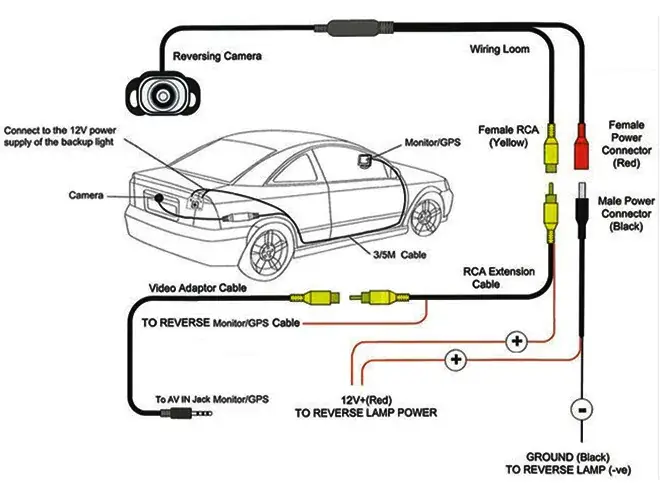






Leave a Reply