Photo editing can feel overwhelming with its numerous tools, complex menus, and steep learning curves that consume your valuable time.
We promise this comprehensive Luminar Neo review will show you exactly how AI-powered editing can change your photos in seconds, not hours.
This guide covers everything you need to know about Luminar Neo in 2025, from its powerful AI features and user-friendly interface to honest pricing comparisons and real-world performance testing.
You’ll learn which photographers benefit most from this software, how it compares to Adobe Lightroom and other competitors, and whether the investment makes sense for your specific needs and budget.
What Is Luminar Neo?
Luminar Neo is Skylum’s latest AI-powered photo editing software, building on the success of Luminar AI. This versatile tool works as both a standalone application and a plugin for Adobe Lightroom and Photoshop.
The software targets photographers of all skill levels who want quick, professional results without the need for complex learning curves.
Amateur photographers love its simple one-click edits, while professionals appreciate the time-saving AI features for fast client turnarounds.
Content creators and social media users also benefit from its instant enhancement tools that make ordinary photos look polished in seconds.
AI Editing Tools That Define Luminar Neo
AI-Powered Tools
- Enhance AI: One slider instantly adjusts exposure, contrast, and color balance across your entire photo.
- Sky AI: Replace boring skies with dramatic clouds, sunsets, or clear blue backgrounds in seconds
- Relight AI: Fix dark shadows and bright highlights without losing natural photo quality
- Portrait Bokeh AI: Create professional background blur effects for stunning portrait shots
- Mask AI: Automatically selects people, objects, or backgrounds for precise editing control
Extensions
- HDR Merge: Blend three or more photos into one image with perfect exposure range
- Focus Stacking: Combine multiple shots for sharp focus from foreground to background
- Supersharp AI: Remove blur and add crisp detail without creating harsh, unnatural edges
- Noiseless AI: Clean up grainy high-ISO photos while keeping important texture and detail
Additional Tools
- Layer-based editing: Work with multiple adjustments and effects without damaging your original photo
- Batch processing: Apply the same edits to hundreds of photos at once for consistent results
- RAW file support: Edit uncompressed files from Canon, Nikon, Sony, and other major camera brands
How Intuitive Is Luminar Neo’s User Interface?
1. Design
Luminar Neo features a clean, modern interface that focuses on your photos rather than cluttered menus. The dark theme reduces eye strain during long editing sessions. Large preview windows show your images clearly.
Tool panels are organized logically on the right side. Icons and buttons use simple, recognizable symbols. First-time users can start editing immediately without needing to watch tutorials. The interface feels familiar to anyone who has used photo editing software before.
2. Navigation
The software is organized around three main modules that handle different workflow stages. The Catalog module helps you browse and manage your photo library with basic sorting options.
The Presets module offers ready-made looks and filters you can apply instantly to any image. The Edit module contains all the detailed adjustment tools and AI features for precise photo enhancement. Users can switch between modules using clear tabs at the top of the screen.
3. Customization
Luminar Neo enables photographers to create custom workspaces tailored to their editing style and needs. You can hide tools you never use to reduce visual clutter. Frequently used adjustments can be moved to more convenient positions.
Panel sizes adjust to fit different screen resolutions and monitor setups. Custom workspace layouts save automatically for future editing sessions. This flexibility helps both beginners and advanced users work more efficiently.
4. Performance
The software runs on a modular engine that loads only the tools you actually need for each editing task. This approach delivers faster startup times and smoother performance on older computers.
Processing speeds stay quick even when working with large RAW files from high-resolution cameras. Real-time previews update instantly as you move sliders and adjust settings. Export times remain short thanks to optimized rendering algorithms that use your computer’s full processing power.
Optimizing Your Workflow with Luminar Neo
1. Speed
Luminar Neo delivers exceptionally fast rendering times, keeping your editing workflow moving smoothly. AI-powered adjustments process in seconds rather than minutes, even on complex portrait retouching tasks.
Export speeds impress users who need to deliver client work quickly. The software handles 50-megapixel RAW files without significant slowdowns. Batch processing completes hundreds of photos faster than traditional editing methods.
Most users notice immediate performance improvements compared to older photo editing software.
2. Integration
The software works flawlessly as a plugin for Adobe Lightroom and Photoshop, fitting naturally into existing workflows. Lightroom users can send photos directly to Luminar Neo for AI enhancements, then automatically return edited images.
Photoshop integration allows advanced compositing work alongside Luminar’s AI tools. The plugin maintains full resolution and color profiles during the transfer process. This compatibility means photographers don’t need to abandon their current software setup to take advantage of AI editing features.
3. File Management
Luminar Neo offers basic cataloging features that work well for smaller photo collections, but it has notable limitations. The software can browse folders and display thumbnails with basic metadata information.
Simple keyword tagging and star ratings help organize favorite images. However, the catalog system lacks advanced features like facial recognition, GPS mapping, or complex search filters.
Professional photographers with large archives may find the organizational tools too simple for serious library management compared to dedicated photo organizers.
4. Editing Process
The software follows a completely non-destructive editing workflow that protects your original photos from any permanent changes.
All adjustments are saved as separate instruction files rather than modifying pixel data directly. You can return to any previous editing state or start over completely at any time.
Layer-based editing enables multiple effects and adjustments to work together seamlessly without compromising quality. The original RAW or JPEG file remains untouched throughout the entire editing process, ensuring you never lose important image data.
Luminar Neo: Pros and Cons at a Glance
| Pros | Cons |
|---|---|
| User-friendly interface suitable for beginners | Limited advanced organizational tools compared to competitors |
| Powerful AI tools that simplify complex edits | Some AI tools may require refinement |
| Affordable pricing with a one-time purchase option | Mobile app lacks full editing capabilities |
| Regular updates introducing new features | Learning curve for users transitioning from other editors |
How Much Does Luminar Neo Cost?
Options
- One-time purchase: Starting at $69 for lifetime access to Luminar Neo with all core AI editing features
- Monthly subscription: $14.95 per month with access to all extensions and regular feature updates
- Annual subscription: $8.25 per month when billed yearly, offering better value for regular users
Bundles
- Creative bundle: Includes additional Skylum software and preset collections at discounted pricing
- Extension packs: Add specialized tools like HDR Merge and Focus Stacking for enhanced functionality
- Seasonal discounts: Regular promotional offers provide savings of 30-50% on standard pricing
Luminar Neo vs Competitors: How It Stacks Up in 2025
| Software | Pricing Model | Key Features | Best For | Notable Limitations |
|---|---|---|---|---|
| Luminar Neo | One-time or subscription | AI-powered tools, sky replacement, relight AI | Beginners to intermediate editors | Limited cataloging; mobile version lacks full features |
| Adobe Lightroom | Subscription only (monthly/yearly) | Advanced RAW processing, cloud sync, and cataloging | Professional photographers | No one-time purchase; heavier learning curve |
| Capture One | Subscription or perpetual license | Elite RAW processing, tethering, and color grading | Studio and commercial photographers | Expensive; less beginner-friendly |
| Affinity Photo | One-time purchase | Full-featured editing suite, PSD support | Budget-conscious advanced users | No cataloging; fewer automation tools |
Wrapping It Up
Luminar Neo stands out as the most user-friendly AI photo editor in 2025, delivering professional results without the complexity that intimidates many photographers.
The software excels with powerful AI tools, such as Sky Replacement, Portrait Bokeh, and Enhance AI, that instantly transform ordinary photos.
At just $69 for lifetime access, it provides exceptional value compared to expensive subscription-based competitors like Adobe Creative Cloud.
The main takeaway is clear: Luminar Neo works best for photographers who want quick, professional results without spending hours learning complex tools.
Amateur photographers will appreciate the one-click enhancements, while professionals will value the seamless integration of time-saving workflows. However, those with large photo archives should consider the limited cataloging features.
Ready to change your editing workflow? Download the free trial and experience how Luminar Neo’s AI technology can enhance your photography in minutes instead of hours. What’s your biggest photo editing challenge?



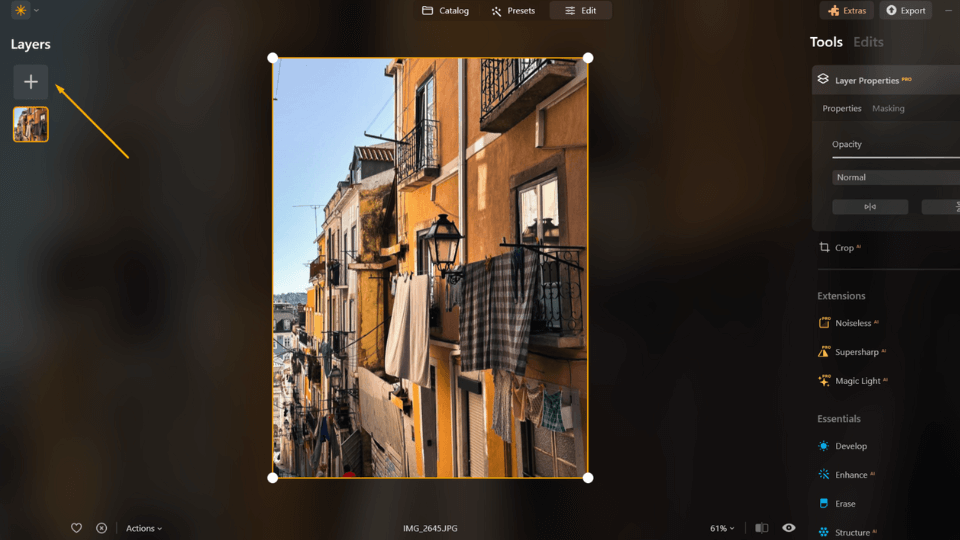




Leave a Reply