Did that shady car just drive by your house for the third time today?
With an IP camera, you’d know who it was and have video proof to show the police. These powerful little devices are now a must-have for both peace of mind and real protection.
Unlike old security cameras that needed special wiring, these smart cameras use the same internet connection as your phone and computer.
Why should you care? Well, these cameras let you check on your home while on vacation, see who’s at your door before opening it, or keep an eye on your sleeping baby from another room.
In this guide, we’ll explain IP cameras, why they’re useful, the different types you can choose from, and how they actually work!
What is an IP Camera?
IP stands for “Internet Protocol,” which is just a fancy way of saying these cameras use the internet to work. Unlike old-school cameras that need special cables, IP cameras connect to your home network through Wi-Fi or an Ethernet cable, the same way your laptop gets online.
What IP Cameras Are Used For:
- Home Security – Watch your property 24/7 and get alerts when something doesn’t look right
- Baby Monitoring – Keep an eye on your little one from anywhere in the house
- Pet Watching – Check what your furry friends are up to when you’re away
- Business Protection – Guard your store, office, or warehouse against theft
- Doorbell Cameras – See who’s at your door before you open it
- Elderly Care – Make sure older family members are safe without invading their privacy
IP cameras have become super popular because they’re now easier to set up and more affordable than ever. Plus, many come with cool features like night vision, motion detection, and two-way talk so you can speak to whoever’s on the other end.
I’ll create a comparison table between IP cameras and traditional CCTV cameras, with a brief Introduction.
IP Camera vs. CCTV Camera: What’s the Difference?
Both IP and CCTV cameras help keep spaces secure, but they work in very different ways. Let’s see how they compare side by side.
| Feature | IP Cameras | Traditional CCTV Cameras |
|---|---|---|
| Connection Type | Uses network cables (Ethernet) or Wi-Fi | Uses coaxial cables |
| Image Quality | High definition (1080p, 4K, 8K) | Standard definition (analog), though HD options exist |
| Remote Access | Can view from anywhere with internet | Typically viewable only on-site |
| Storage | Cloud storage or network video recorders (NVR) | Digital video recorders (DVR) |
| Installation | Often easier with wireless options | Requires running coaxial cables |
| Power Source | PoE (Power over Ethernet) or separate power | Separate power source required |
| Smart Features | AI detection, alerts, tracking | Basic recording, limited smart options |
| Price | Generally more expensive upfront | Usually cheaper initially |
| Scalability | Easy to add more cameras | More complex to expand |
| Future-Proof | Current technology, being improved | Older technology, gradually phasing out |
Common IP Camera Types
Not all IP cameras are created equal! Each type has its own strengths and best uses. Let’s look at the most common ones you’ll find in stores or online.
Bullet Cameras
These long, cylinder-shaped cameras got their name because they look a bit like a bullet shell. You’ve probably seen them mounted on walls or under the eaves of buildings.
Best for: Keeping watch over specific areas like driveways, backyards, or entry points to your home or business. Their shape makes them perfect for pointing in one direction and covering a lot of ground.
Key features: They usually have weather protection built-in and can see far distances. Many come with night vision that works up to 100 feet away.
Dome Cameras
These round, bubble-shaped cameras mount to ceilings or walls. The camera sits inside a protective dome that hides which way the camera is pointing.
Best for: Indoor spaces like living rooms, hallways, or retail stores. People often choose domes because they blend in better with home decor and it’s harder for others to tell where exactly they’re looking.
Key features: The dome cover protects the camera from tampering and makes it harder for potential thieves to know if they’re being watched.
Turret Cameras
Also called “eyeball cameras,” turret cameras combine the best parts of bullet and dome cameras into one package.
Best for: People who want the flexibility to adjust their camera view without the bulky look of a bullet camera. Great for corners of buildings where you might need to point the camera in different directions.
Key features: The ball-and-socket design lets you easily adjust where the camera points without moving the whole mount. They’re typically more vandal-resistant than bullet cameras but offer better adjustment options than fixed domes.
Fisheye Cameras
These super wide-angle cameras can see almost everything around them—think of how a fish sees the world from inside a bowl.
Best for: Large, open spaces like living rooms, retail floors, or lobbies where you want to capture everything happening in a single view.
Key features: One fisheye camera can replace multiple regular cameras because they can see 180-360 degrees around them. Many models let you “de-warp” the image in your viewing app to make it look normal instead of curved.
PTZ (Pan-Tilt-Zoom) Cameras
Think of these as the fancy sports cars of IP cameras. PTZ stands for Pan (move side to side), Tilt (move up and down), and Zoom (get closer to the action).
Best for: Large areas where you need to see details in different spots—like big backyards, warehouses, or parking lots.
Key features: You can control these cameras remotely from your phone or computer, moving them to follow something suspicious or zoom in to read a license plate.
I’ll create a better, more engaging section about IP camera features with bullet points:
Must-Have Features When Shopping for IP Cameras
When buying an IP camera, not all features are created equal. Here are the ones that really matter if you want a camera that does its job well and won’t leave you disappointed.
1. Resolution (Image Quality)
-
- HD (1080p) – Good for most home uses and clear enough to identify faces
- 4K Ultra HD – Crystal clear images that can capture small details like license plates
- Megapixel rating – Higher numbers (2MP, 5MP, 8MP) mean sharper images
2. Night Vision
-
- IR (infrared) LEDs – Allow cameras to see in complete darkness
- Color night vision – Newer tech that shows color images at night
- Range – Look for 30+ feet for outdoor cameras
3. Motion Detection
-
- Adjustable sensitivity – Prevents false alarms from trees or pets
- Zone selection – Only monitor specific areas like doorways
- AI detection – Can tell the difference between people, animals, and cars
4. Two-Way Audio
-
- Built-in speaker and mic – Let you talk to delivery people or scare off intruders
- Noise cancellation – Reduces background sounds for clearer communication
- Audio recording – Captures sound along with video footage
5. Smart Features
-
- Mobile app – Control your camera from anywhere
- Smart home integration – Works with Alexa, Google Home, etc.
- Customizable alerts – Get notified only about what matters to you
How Do IP Cameras Work?
Ever wonder what happens after you set up that IP camera? Here’s the simple breakdown of how these smart cameras actually do their job:
- Your camera captures video through its lens, just like any camera
- It converts this video to digital data that can travel over the internet
- The data travels through your home network (Wi-Fi or Ethernet cable)
- Your router sends this data to cloud storage or a local hard drive
- When you want to check the video, your phone or computer requests the footage
- The video appears on your screen in real-time or as a recording
Want to see exactly how this works? Check out this YouTube video for a practical demonstration that makes everything crystal clear!
Benefits and Disadvantages of IP Cameras
Before you buy, it’s smart to know both the good and not-so-good sides of IP cameras. Here’s what you should consider:
| Benefits | Disadvantages |
|---|---|
| Remote viewing from anywhere | Requires an internet connection |
| High-resolution video (HD/4K) | Higher upfront cost |
| Easy to add more cameras | Potential security vulnerabilities |
| Smart features (motion alerts) | Can be complex to set up |
| Works with other smart devices | May need a subscription for cloud storage |
| Flexible installation options | Uses network bandwidth |
The right choice depends on your security needs, technical comfort level, and budget.
Secure Your Space With IP Cameras Today
Now that you understand IP cameras, it’s time to take action. Whether you want to keep an eye on your home, protect your business, or just check on your pets, IP cameras offer a smart security solution that fits most budgets and needs.
Start small with a single camera at your front door or go all-in with a complete home system. The technology might seem complex, but modern IP cameras are designed to be user-friendly.
Remember to choose the right type for your space, pick features that matter to you, set strong passwords, and position cameras in key spots.
Don’t wait until after something happens to think about security. With IP cameras, you can enjoy peace of mind knowing you’re keeping what matters most to you safe and secure.


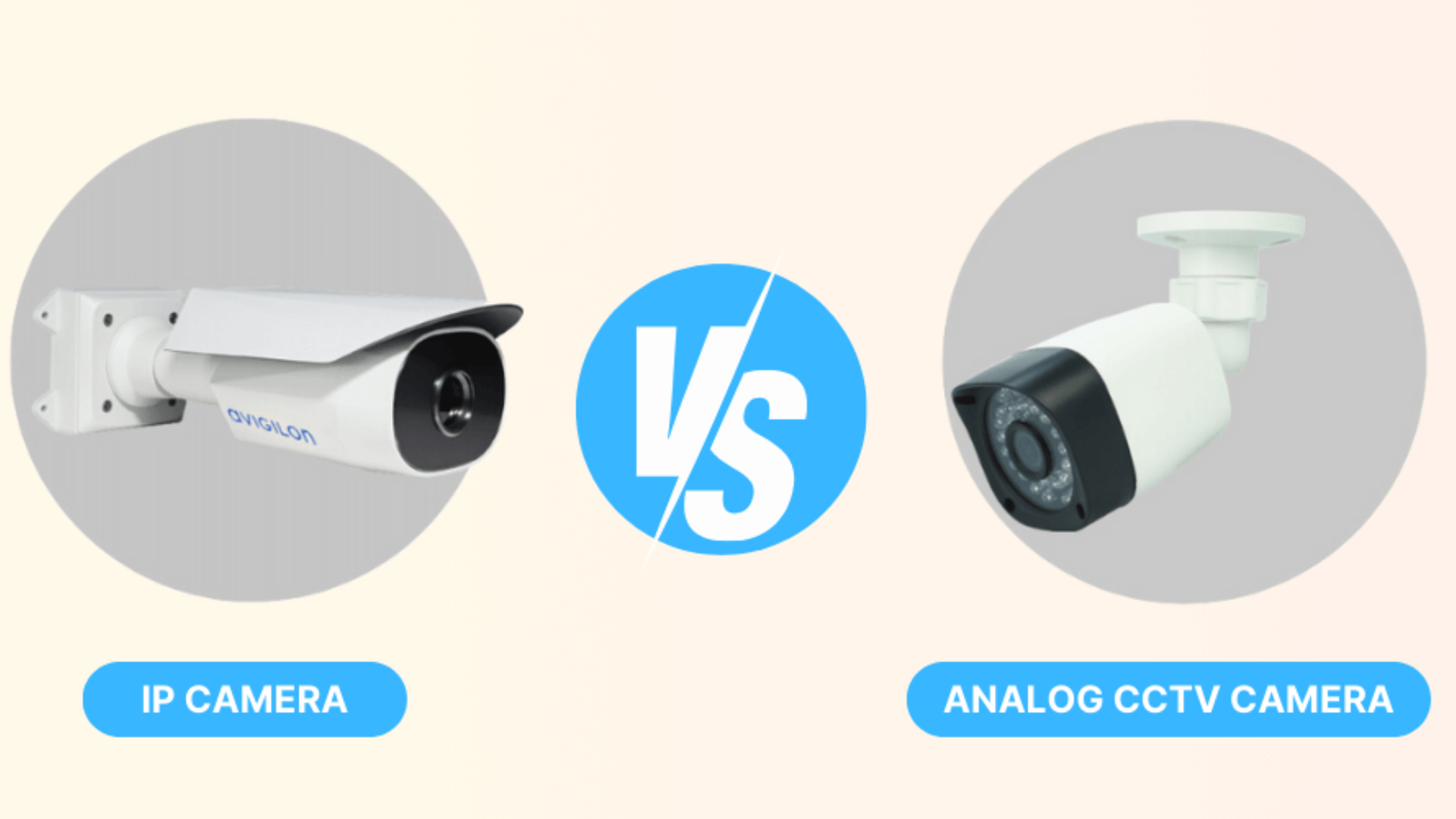





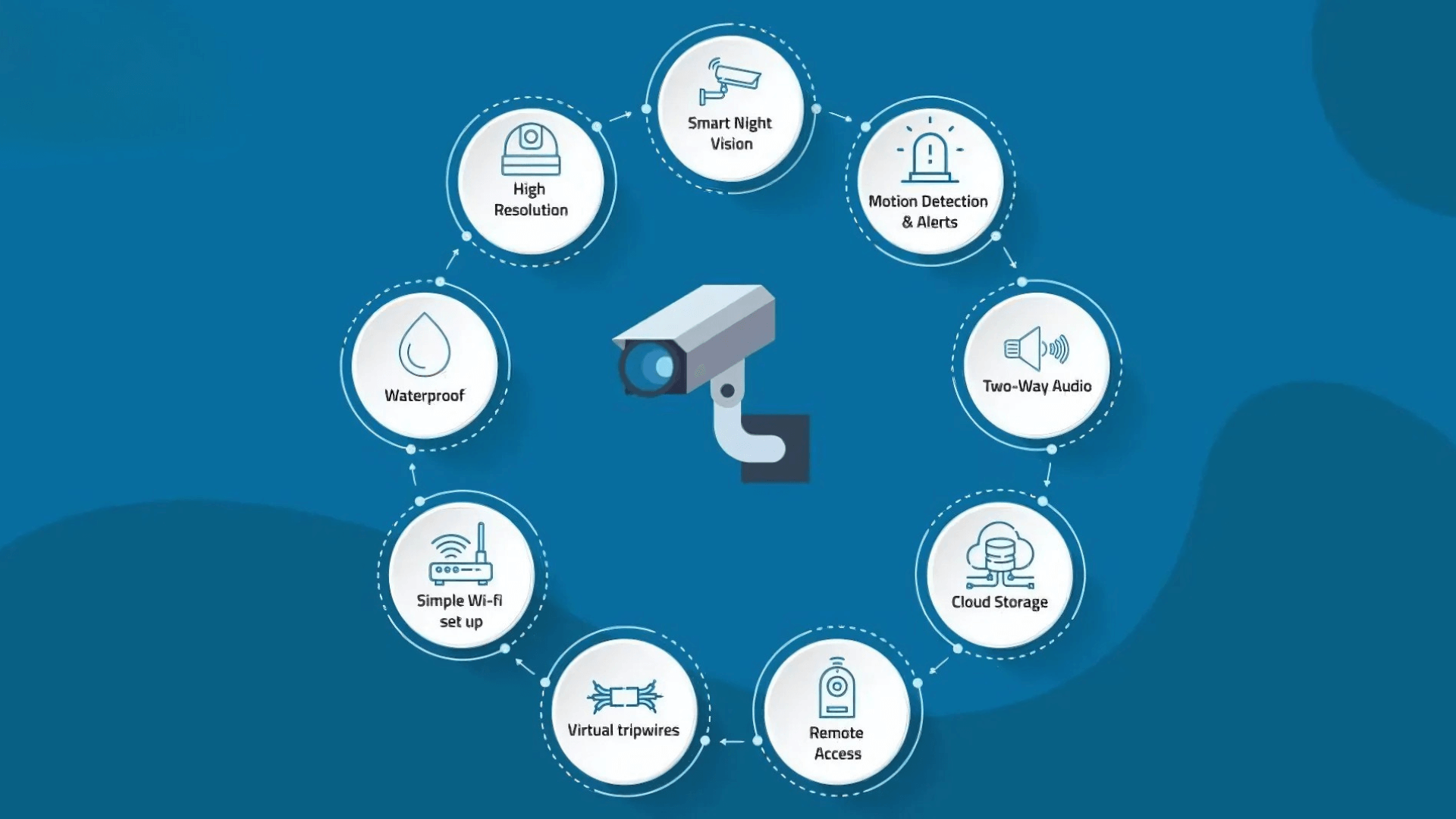




Leave a Reply